Creating a professional website today doesn’t have to be complicated or expensive. Whether you’re planning a standard business site, an online store, or even an educational platform, the Websites module in Odoo makes it easy and without programming. Odoo offers a clear and user-friendly interface that lets you build your website in just 4 quick steps.
Your New Website with Odoo: Modules, Features, and Structure
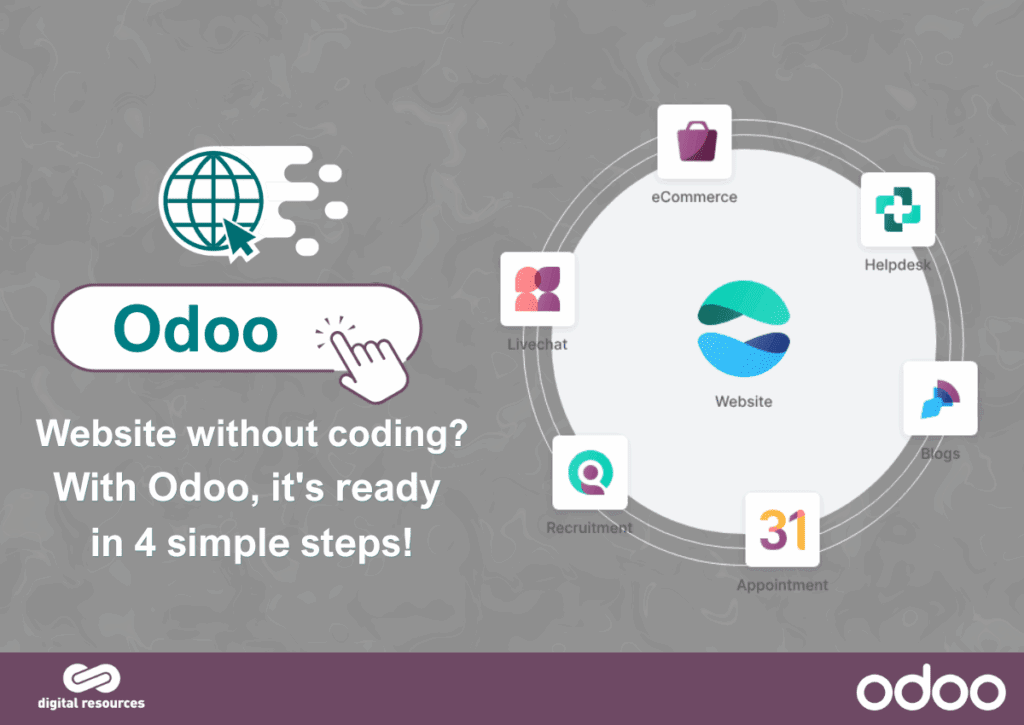
The module offers an intuitive drag-and-drop editor that allows you to easily move and customize individual elements on the page. Additionally, thanks to the integration with artificial intelligence, Odoo helps you generate text design or website style.
4 steps to create a new website:
1. Customization – The first step is choosing the type of website you want to create. You can select whether you’re building a business site, an e-commerce store, a blog, a website for a special event, or an eLearning platform. Next, you’ll define the focus and main purpose of your website.
2. Website Colors – You can either choose from pre-defined color schemes or create your own custom palette.
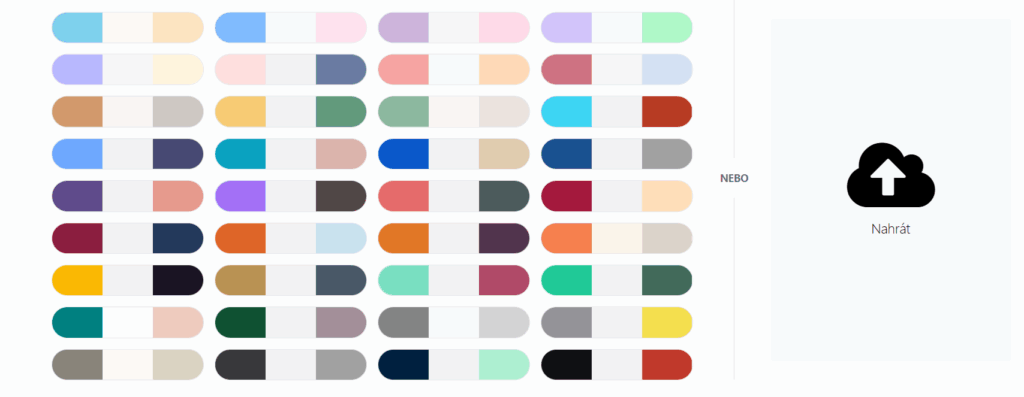
3. Pages and Features – In this step, you choose the specific elements you want to include on your website – for example, pages like “About Us,” “Events,” “News,” and more.
4. Visual Layout of the Website – You can either choose from pre-designed templates that you can customize, or create a completely original layout from scratch.
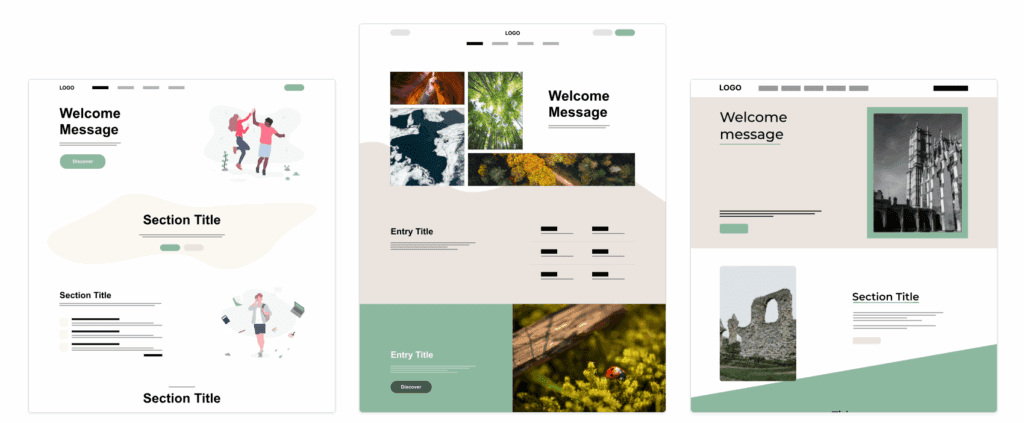
Preview of website editing in Odoo:
As mentioned in the first step, you begin by choosing the type of website you want to create. You can choose from the following options:
E-commerce Store – Allows you to launch a fully functional online shop. You can easily create and edit individual products and product pages. Odoo also enables integration with marketing and inventory management, helping you automate your entire e-commerce process.
eLearning – An interactive platform for online education, suitable for both students and instructors. It allows you to upload various types of learning content and track student progress.
Blog – The perfect tool for publishing articles and building a community. It helps you boost your content’s visibility with SEO features, article translation into multiple languages, and analytical tools for monitoring performance.
Event-Specific Website – Ideal if you’re planning to create a website dedicated to a single event, such as a workshop, lecture, or company party.
Additionally, websites can be linked to other modules, such as:
- Appointments, easily schedule meetings with your customers and manage appointments directly through your website.
- Recruitment, perfect if you’re currently looking to expand your team. This module streamlines the entire hiring process and helps you manage applicants efficiently.
- Helpdesk, a clear and organized ticketing platform for efficiently handling customer inquiries and resolving issues.
